Domain Track : Embedded System Design
Course Attendees
Still no participant
Course Reviews
Still no reviews
Track Total Credits ( 4-10-6)
Domain Code : ESCU2050
Courses Division:
1. Micro-Controller Based Embedded System Design (1-3-0)
2. Real-Time Operating system and Porting (1-3-0)
3. Embedded Linux on ARM (1-3-0)
4. AUTOSAR Design using CAN, CAN Analyser, and LIN (1-1-0)
5. Project (0-0-6)
Domain Track Objectives:
- Develop skilled workforce with the knowledge on latest technologies to meet the need of Embedded Industry.
- Make the student industry-ready with hands-on experience in the various Real-Time Embedded Systems.
Domain Track Course Outcomes:
| COs | Course outcomes | Mapping COs with POs |
| CO1 | Gain and apply Knowledge about the architectural features and instructions of 32-bit ARM microcontrollers to develop the embedded system. | PO1(3) |
| CO2 | Identify, analyze, formulate, develop and design various product-based applications based on Embedded Systems. | PO2(2), PO3(3) |
| CO3 | A diversified team will learn, configure and build a customized Linux Kernel and also be able to set up and use the Cross Development platform, which will help them in Life long learning. | PO9(3), PO12(3) |
| CO4 | And apply the techniques and Knowledge gained in Embedded Systems to become an entrepreneur for sustainable development. | PO5 (2), PO7(3) |
Domain Syllabus:
1. Microcontroller-Based Embedded System Design
1.1 Introduction to Embedded System
1.2 Embedded System Development Life Cycle
1.3 Introduction to ARM
1.4 AMBA & AHB
1.5 Features of ARM7, ARM9, ARM 11, ARM Cortex
1.6 Datasheet analysis
1.7 GPIO programming – LED, Seven Segment Display, LCD, Matrix keypad, Actuators ( Relay, Motors, and valves)
1.8 System control block
1.9 ADC & DAC -- Sensors(Analog and Digital)
1.10 Timer/Counter
1.11 Pulse Width Modulation(PWM)
1.12 Vectored Interrupt Controller(VIC)
1.13 Real-Time Clock (RTC)
1.14 Watch Dog timer (WDT)
1.15 Debugging with JTAG
1.16 Inter System Protocols – UART, USART, USB,
1.17 Intra System Protocols – I2C, SPI, CAN
1.18 Wireless Protocols and its Complete setup – NFC/ RFID, ZigBee, Bluetooth, GPS, GSM Wi-Fi, MQTT, LORA
Text Books:
- Andrew N. Sloss, Dominic Symes, and Chris Wright, ARM System Developer’s Guide: Designing and Optimizing System Software, Morgan Kaufmann Publishers, 2004.
- Trevor Martin, The Insider’s Guide to the Philips ARM7 Based Microcontrollers, Hitex (UK) Ltd., 2005.
- LPC214x User Manual, UM10139: NXP Ltd. (2012)
- N. Mathivanan, PC Based Instrumentation: Concepts and Practice, PHI Learning, 2007
2. Real-Time Operating System & Porting
2.1 Real-Time OS
2.2 Types of RTOS
2.3 GPOS vs RTOS
2.4 Task Management & its API
2.5 Scheduling Algorithms & its API
2.6 Inter Task Communication & its API
2.7 Resource Management & its API
2.8 AWS IoT Core for FreeRTOS
2.9 AWS IoT Green Grass setup on Raspberry Pi
Text Books:
- Embedded and Real-Time Operating Systems by
- Realtime Operating Systems Concepts and Implementation of Microkernels for Embedded Systems By Dr. Jürgen Sauermann, Melanie Thelen.
Reference Books:
- Operating System Concepts by 2008
3. Embedded Linux for ARM
3.1 Embedded Linux Overview
3.2 Linux File System
3.3 Types of Kernel
3.4 Shell Commands
3.5 Shell Scripting
3.6 Process Management System calls
3.7 Inter-Process Communication System calls
3.8 Linux Booting Sequence
3.9 Toolchains Configuration and Cross Compilation
3.10 Configuring & Installing Bootloaders (U-Boot)
3.11 Kernel Configuration and Compilation
3.12 Creating Custom Root File system
3.13 Remote Debugging Embedded Applications using GDB
3.14 Device Drivers- Char drivers
3.15 Static Linking & Dynamic Linking
3.16 Adding Static Module to the Kernel
Text Books:
- Linux Device Drivers Development: Develop customized drivers for embedded Linux Kindle Edition by John Madieu
- Mastering embedded Linux programming, second edition by Chris Simods
- Building Embedded Linux Systems, 2nd Edition, by Philippe Gerum, Karim Yaghmour, Jon Masters, Gilad Ben-Yossef
4. AUTOSAR Design using CAN, CAN Analyser, and LIN
4.1 Introduction to Automotive Systems
4.2 Introduction to AUTOSAR
4.3 Details on CAN Protocols
4.4 SBUS CAN Analyser
4.5 LIN Protocol
4.6 AutoSAR Communication Mechanisms
4.7 Autosar Basic Software (BSW) stack
4.8Diagnostic Communication Manager (DCM
4.9 Introduction to AUTOSAR Runtime Environment (RTE)
4.10 Error Handling in AutoSAR
Text Books:
- AUTOSAR A Complete Guide - 2021 Edition Kindle Edition by Gerardus Blokdyk
- AUTOSAR Compendium - Part 1: Application and RTE Book by Oliver Scheid
- AUTOSAR - AUTomotive Open System Architecture by y Kevin Roebuck
Software Handling
1. Keil μ vision 5
2. Arduino IDE
3. ARM GCC Compiler
4. FreeRTOS, Raspbian OS, Ubuntu OS
6. Proteus Professional 8.9
7. Node-RED
MPU Handling
1. ESP32
2. ESP8266
3. LPC2148/LPC2129
4. Raspberry Pi
5. STM32
6. Beagle Bone Black
Reference Datasheets
- LPC2148 Datasheet
- BeagleBone Datasheet
- ESP32 Datasheet
Session Plan for the Entire Domain:
1. Microcontroller-Based Embedded System Design
Session 1: Embedded System Definition, Examples and Classifications
https://www.youtube.com/watch?v=nccWuB5ypxI&list=PLcbIZiT62e1gNZ-VWPO3rpTpXkHBMZa2n
Session 2: Career in Embedded System
Practice:-1 -Familiarization of Keil Vision IDE and proteus professional.
https://www.youtube.com/watch?v=vbaFMT9LXmg&list=PLcbIZiT62e1gNZ-VWPO3rpTpXkHBMZa2n&index=24
Session 3: Difference between GPCS and ES
https://www.youtube.com/watch?v=17VCuvKZNAA&list=PLcbIZiT62e1gNZ-VWPO3rpTpXkHBMZa2n&index=2
Session 4: Understanding Microprocessor
Practice:-2 -Interface 8 no of LED wit LPC2148 microcontroller and implementation dancing LED.
https://www.youtube.com/watch?v=8CbIaC5hJEo&list=PLcbIZiT62e1gNZ-VWPO3rpTpXkHBMZa2n&index=3
Session 5: Microprocessor Internal Architecture and Pipeline
https://www.youtube.com/watch?v=xYRvSWtf_6k&list=PLcbIZiT62e1gNZ-VWPO3rpTpXkHBMZa2n&index=4
Session 6: Big Endian vs Little Endian
https://www.youtube.com/watch?v=a9lVoThjV7o&list=PLcbIZiT62e1gNZ-VWPO3rpTpXkHBMZa2n&index=27
Session 7: Embedded System Block Diagram & Components
https://www.youtube.com/watch?v=Fj326iP-xLc&list=PLcbIZiT62e1gNZ-VWPO3rpTpXkHBMZa2n&index=5
Session 8: Difference Between Microprocessor and Microcontroller
Session 9: Introduction to ARM Processors and its versions
https://www.wikinote.org/mod/page/view.php?id=317&forceview=1
Session 10: ARM7, ARM9, ARM11 features, Advantages and Suitability in Embedded Applications
https://www.youtube.com/watch?v=MhBDAzs833c
https://www.wikinote.org/mod/page/view.php?id=318
Session 11: ARM Programmers Model
https://www.wikinote.org/mod/page/view.php?id=319&forceview=1
https://www.youtube.com/watch?v=yT6sqS4Di-M
Session 12: ARM RISC Design Philosophy
https://www.wikinote.org/mod/page/view.php?id=320&forceview=1
https://www.youtube.com/watch?v=s0O4IdDEXsA
Session 13: ARM7 Fundamentals, Data Flow model , Programmers Model
https://www.wikinote.org/mod/page/view.php?id=321
Session 14: ARM7 based LPC2148 – Features and Architecture
https://www.wikinote.org/mod/page/view.php?id=323&forceview=1
https://www.youtube.com/watch?v=wy3kOHWGW9M
Session 15: System Control Block(PLL and VPB Divider)
https://www.wikinote.org/mod/page/view.php?id=325&forceview=1
https://www.youtube.com/watch?v=nMgwVB_1qKg
Session 16: Memory Map of LPC2148
https://www.youtube.com/watch?v=YE6lIhRJB98
Session 17: Software Compilation
https://www.youtube.com/watch?v=8XBsNtx6Wyk&list=PLcbIZiT62e1gNZ-VWPO3rpTpXkHBMZa2n&index=15
Session 18: Memory EEPROM & Flash it's application
https://www.youtube.com/watch?v=bfcr_7Vn1rQ&list=PLcbIZiT62e1gNZ-VWPO3rpTpXkHBMZa2n&index=16
Session 19: Scripting Language vs Programming Language
https://www.youtube.com/watch?v=hW-8voz6Vko&list=PLcbIZiT62e1gNZ-VWPO3rpTpXkHBMZa2n&index=18
Session 20: Getting Started with Keil uVision & its legacy Software installation
https://www.youtube.com/watch?v=mJCcsSaHPiw&list=PLKbSRxrdxkT3sRzWE465KoxOH00BFbRs6&index=3
Session 21: Getting Started with Proteus Professional Software
https://www.youtube.com/watch?v=FhDjujpSSVg&list=PLKbSRxrdxkT3sRzWE465KoxOH00BFbRs6&index=4
Session 22: Arduino IDE and Proteus simulation
https://www.youtube.com/watch?v=yReV-B0fVqU&list=PLKbSRxrdxkT3sRzWE465KoxOH00BFbRs6&index=20
Session 23: GPIO Configuration and Application
https://www.youtube.com/watch?v=QxvdmzKxEeg&list=PLcbIZiT62e1gNZ-VWPO3rpTpXkHBMZa2n&index=32
Session 24: GPIO Pull UP, Pull Down, Output Configuration
https://www.youtube.com/watch?v=IjKDKGqCm_4&list=PLcbIZiT62e1gNZ-VWPO3rpTpXkHBMZa2n&index=33
Session 25: Bit Masking and its Type
https://www.youtube.com/watch?v=IjKDKGqCm_4&list=PLcbIZiT62e1gNZ-VWPO3rpTpXkHBMZa2n&index=33
https://www.youtube.com/watch?v=FmY-PjukO8I&list=PLcbIZiT62e1gNZ-VWPO3rpTpXkHBMZa2n&index=37
Session 26: GPIO Programming of ARM7
https://www.wikinote.org/mod/page/view.php?id=326&forceview=1
https://www.youtube.com/watch?v=oFd911fKmI0&feature=emb_logo
Session 27: ARM7 GPIO
https://www.youtube.com/watch?v=EiP3JOYlJUU&list=PLcYzlQJ999Bl6gyxNJ9NTJNWKKYBTsxHN&index=1
Session 28: Pin connect Block
https://www.wikinote.org/mod/page/view.php?id=327&forceview=1
https://www.youtube.com/watch?v=uuLtT14ny44
Session 29: Communication Protocols
https://www.wikinote.org/mod/page/view.php?id=376&forceview=1
https://www.youtube.com/watch?v=GjMW1zqyTOk&list=PLcbIZiT62e1gNZ-VWPO3rpTpXkHBMZa2n&index=7
Session 30: UART Protocols and Configuration
https://www.youtube.com/watch?v=MebhACqcdno&list=PLcbIZiT62e1gNZ-VWPO3rpTpXkHBMZa2n&index=8
https://www.youtube.com/watch?v=UnKc3_-K5Lk&list=PLcbIZiT62e1gNZ-VWPO3rpTpXkHBMZa2n&index=9
Session 31: ARM7 UART
https://www.youtube.com/watch?v=p1pyt9UK-7Y&list=PLcYzlQJ999Bl6gyxNJ9NTJNWKKYBTsxHN&index=5
Session 32: Serial Communication Between ARM7 LPC2148 And PC
https://www.wikinote.org/mod/page/view.php?id=340&forceview=1
https://www.youtube.com/watch?v=UcmjdhXDwlc&list=PLkZZR-eAtzdq2COvMm644aSOZBYkR1hHg&index=7
Session 33: Bluetooth Interfacing with LPC2148
https://www.youtube.com/watch?v=Au3MPh8E47Q
Session 34: Interfacing and Programming GSM and GPS using LPC2148
https://www.youtube.com/watch?v=qR1zigFP7K0
Session 35: RFID-based simulation in Proteus professional
https://www.youtube.com/watch?v=DRZPIP1gSKw
Session 36: GSM Module Interfacing with LPC2148
https://www.wikinote.org/mod/page/view.php?id=373&forceview=1
https://www.youtube.com/watch?v=qj95zn4qqPs&list=PLkZZR-eAtzdq2COvMm644aSOZBYkR1hHg&index=8
Session 37: GPS Module Interfacing with LPC2148
https://www.wikinote.org/mod/page/view.php?id=374&forceview=1
https://www.youtube.com/watch?v=4iMSttGMkLQ&list=PLkZZR-eAtzdq2COvMm644aSOZBYkR1hHg&index=9
Session 38: I2C Protocol and Driver Development
https://www.youtube.com/watch?v=HGX457RA4IU&list=PLcbIZiT62e1gNZ-VWPO3rpTpXkHBMZa2n&index=10
https://www.youtube.com/watch?v=kfuZtu4v3gc&list=PLcbIZiT62e1gNZ-VWPO3rpTpXkHBMZa2n&index=11
Session 39: EEPROM interfacing with LPC2148 using I2C Protocol
https://www.wikinote.org/mod/page/view.php?id=377&forceview=1
https://www.youtube.com/watch?v=NKYvLXRdQpk&list=PLkZZR-eAtzdq2COvMm644aSOZBYkR1hHg&index=13
Session 40: ARM7 SPI
https://www.youtube.com/watch?v=Gk3nYQ1jiPA&list=PLcYzlQJ999Bl6gyxNJ9NTJNWKKYBTsxHN&index=2
Session 41: SPI Protocol & driver development
https://www.youtube.com/watch?v=qyHaiDMf7p4&list=PLcbIZiT62e1gNZ-VWPO3rpTpXkHBMZa2n&index=12
https://www.youtube.com/watch?v=7F5TGZleOgw&list=PLcbIZiT62e1gNZ-VWPO3rpTpXkHBMZa2n&index=13
Session 42: SD card Interfacing with LPC2148 using SPI Protocol
https://www.wikinote.org/mod/page/view.php?id=378&forceview=1
Session 43: Difference between SPI & I2C
https://www.youtube.com/watch?v=HRi-J9TdE48&list=PLcbIZiT62e1gNZ-VWPO3rpTpXkHBMZa2n&index=14
Session 44: CAN Protocols and Architecture
https://www.youtube.com/watch?v=kS0d4GfCuVk&list=PLcbIZiT62e1gNZ-VWPO3rpTpXkHBMZa2n&index=19
https://www.youtube.com/watch?v=--QANl29EP0&list=PLcbIZiT62e1gNZ-VWPO3rpTpXkHBMZa2n&index=20
Session 45: CAN Frame Format
https://www.youtube.com/watch?v=nyef9xoZjqc&list=PLcbIZiT62e1gNZ-VWPO3rpTpXkHBMZa2n&index=21
https://www.youtube.com/watch?v=xYqv3aopYUM&list=PLcbIZiT62e1gNZ-VWPO3rpTpXkHBMZa2n&index=31
Session 46: CAN Bus Arbitration
https://www.youtube.com/watch?v=EIVQzv6-LRo&list=PLcbIZiT62e1gNZ-VWPO3rpTpXkHBMZa2n&index=22
https://www.youtube.com/watch?v=egS-FNndwME&list=PLcbIZiT62e1gNZ-VWPO3rpTpXkHBMZa2n&index=23
Session 47: ARM7 Timers
https://www.wikinote.org/mod/page/view.php?id=339&forceview=1
https://www.youtube.com/watch?v=nBP0B3Hwj5s&list=PLcYzlQJ999Bl6gyxNJ9NTJNWKKYBTsxHN&index=6
Session 48: ARM7 Interrupts
https://www.wikinote.org/mod/page/view.php?id=331&forceview=1
https://www.youtube.com/watch?v=UbwMz-ZFCa8&list=PLcYzlQJ999Bl6gyxNJ9NTJNWKKYBTsxHN&index=3
Session 49: ARM7 PWM
https://www.electronicwings.com/arm7/lpc2148-watchdog-timer
Session 50: ARM7 WDT
https://www.electronicwings.com/arm7/lpc2148-watchdog-timer
Session 51: ARM7 RTC
https://www.youtube.com/watch?v=IHKE98jN_ns&list=PLcYzlQJ999Bl6gyxNJ9NTJNWKKYBTsxHN&index=4
Session 52: ARM7 ADC
https://www.youtube.com/watch?v=pZeNMIOAbys
Session 53: ADC without Interrupt
https://www.youtube.com/watch?v=Sr7gqod18A4&list=PLkZZR-eAtzdq2COvMm644aSOZBYkR1hHg&index=10
Session 54: ADC with Interrupt
https://www.wikinote.org/mod/page/view.php?id=375&forceview=1
https://www.youtube.com/watch?v=4s4xd1lyjQg&list=PLkZZR-eAtzdq2COvMm644aSOZBYkR1hHg&index=11
Session 55: ARM7 DAC
https://www.wikinote.org/mod/page/view.php?id=379&forceview=1
https://www.youtube.com/watch?v=uGj4BTb7SRM
Session 56: Setting up MQTT using DHT11/DHT22 and NodeMCU
https://randomnerdtutorials.com/esp8266-and-node-red-with-mqtt/
Session 57: Wi-Fi setup with NodeMCU
https://www.electronicwings.com/nodemcu/nodemcu-wi-fi-with-esplorer-ide
Session 58: LoRa features, Configuration and setup to Things Network
https://www.youtube.com/watch?v=jp_2gwBrQc8
2. Real-Time Operating System & Porting (57.8 Hrs)
Session 1: Operating System, Objective, Function and types
https://www.youtube.com/watch?v=0ZjkUMKy6x0
Session 2: Introduction to RTOS
https://www.youtube.com/watch?v=Cj8HFbnwr7U&list=PLVxBVAdu4pn7UTHjmslHicZiYtyRbxs6z
Session 3: RTOS Software Architecture
https://www.youtube.com/watch?v=1BE0Oz1qjW8&list=PLVxBVAdu4pn7UTHjmslHicZiYtyRbxs6z&index=2
Session 4: Multitasking and Multiprogramming
https://microcontrollerslab.com/difference-between-multiprogramming-and-multitasking/
Session 5: RTOS Task Scheduling
https://www.youtube.com/watch?v=WV6i_mjl-cA&list=PLVxBVAdu4pn7UTHjmslHicZiYtyRbxs6z&index=3
Session 6: Types of Scheduling & its difference
https://microcontrollerslab.com/difference-between-preemptive-and-non-preemptive-scheduling-in-os/
Session 7: RTOS shared data problem and Mutual exclusion
https://www.youtube.com/watch?v=4hF0i5VWLFc&list=PLVxBVAdu4pn7UTHjmslHicZiYtyRbxs6z&index=4
Session 8: RTOS Semaphore, Mutex and synchronization
https://www.youtube.com/watch?v=5P5AFoG6mw4&list=PLVxBVAdu4pn7UTHjmslHicZiYtyRbxs6z&index=5
Session 9: RTOS Scheduling
https://www.youtube.com/watch?v=AQzMmcKSfZE&list=PLVxBVAdu4pn7UTHjmslHicZiYtyRbxs6z&index=6
Session 10: RTOS Inter task communication
https://www.youtube.com/watch?v=a-iPhMxHB2s&list=PLVxBVAdu4pn7UTHjmslHicZiYtyRbxs6z&index=7
Session 11: RTOS Time & Memory Management
https://www.youtube.com/watch?v=uN0DmICBSl4&list=PLVxBVAdu4pn7UTHjmslHicZiYtyRbxs6z&index=8
Session 12: RTOS Events and ISR
https://www.youtube.com/watch?v=f1XNBTDLtR0&list=PLVxBVAdu4pn7UTHjmslHicZiYtyRbxs6z&index=9
Session 13: RTOS Design
https://www.youtube.com/watch?v=1Mjwfv5x32g&list=PLVxBVAdu4pn7UTHjmslHicZiYtyRbxs6z&index=10
Session 14: FreeRTOS Introduction
https://www.youtube.com/watch?v=aXgErqz33sE&list=PLVxBVAdu4pn7UTHjmslHicZiYtyRbxs6z&index=11
Session 15: Downloading & Installing FreeRTOS on Arduino IDE
https://www.youtube.com/watch?v=sjJkyBH_oks
Session 16: Downloading & Installing FreeRTOS on Keil uVision
https://www.youtube.com/watch?v=yNGZqB1MGFs
Session 17: FreeRTOS Creating New Project, files in CCS
https://www.youtube.com/watch?v=YFJK5Y2USRo&list=PLVxBVAdu4pn7UTHjmslHicZiYtyRbxs6z&index=12
Session 18: Setting up FreeRTOS on Atmel Studio
https://www.youtube.com/watch?v=dMM9u_1G5Qo&list=PL2LyNz9Xb_UmMwheCvf7Wrs4MDb_uQ9fd&index=3
Session 19: Setting up FreeRTOS on Eclipse Based IDE
https://www.youtube.com/watch?v=7efj3bJbGbk&list=PL2LyNz9Xb_UmMwheCvf7Wrs4MDb_uQ9fd&index=4
Session 20: FreeRTOS app debussing using SEGGER SystemView Tools
https://www.youtube.com/watch?v=FklzdUt97gE&list=PL2LyNz9Xb_UmMwheCvf7Wrs4MDb_uQ9fd&index=17
Session 21: FreeRTOS Task & its API
https://www.youtube.com/watch?v=Mz0o2--LhP0&list=PLVxBVAdu4pn7UTHjmslHicZiYtyRbxs6z&index=13
Session 22: FreeRTOS Task Control
https://www.youtube.com/watch?v=Jnbk8lHaljg&list=PLVxBVAdu4pn7UTHjmslHicZiYtyRbxs6z&index=14
Session 23: FreeRTOS Task - Creating & Deleting
https://www.youtube.com/watch?v=nYlpeApGXwQ&list=PL2LyNz9Xb_UmMwheCvf7Wrs4MDb_uQ9fd&index=2
Session 24: FreeRTOS Suspending and Deleting Task
https://www.youtube.com/watch?v=cV_DEoA0c4Y&list=PL2LyNz9Xb_UmMwheCvf7Wrs4MDb_uQ9fd&index=16
Session 25: Changing Task Priorities
https://www.youtube.com/watch?v=POzTm7oZQoA
Session 26: FreeRTOS Task Utilities
https://www.youtube.com/watch?v=cUO_Hn6536s&list=PL2LyNz9Xb_UmMwheCvf7Wrs4MDb_uQ9fd&index=27
https://www.youtube.com/watch?v=8ssuhkEf-Hc&list=PLVxBVAdu4pn7UTHjmslHicZiYtyRbxs6z&index=15
Session 27: FreeRTOS Direct to Task Notifications part 1
https://www.youtube.com/watch?v=Ht7QRfUvWsI&list=PL2LyNz9Xb_UmMwheCvf7Wrs4MDb_uQ9fd&index=30
Session 28: FreeRTOS Direct to Task Notifications part 2
https://www.youtube.com/watch?v=cv9VIotr4Ms&list=PL2LyNz9Xb_UmMwheCvf7Wrs4MDb_uQ9fd&index=31
Session 29: FreeRTOS Kernel Control
https://www.youtube.com/watch?v=9BjZaWGJTQ4&list=PLVxBVAdu4pn7UTHjmslHicZiYtyRbxs6z&index=16
Session 30: FreeRTOS Delays
https://www.youtube.com/watch?v=Fty7p2MS8nI&list=PL2LyNz9Xb_UmMwheCvf7Wrs4MDb_uQ9fd&index=1
Session 31: FreeRTOS Binary Semaphore
https://www.youtube.com/watch?v=T-ZnY0-G1RI&list=PLVxBVAdu4pn7UTHjmslHicZiYtyRbxs6z&index=18
https://microcontrollerslab.com/freertos-binary-semaphore-tasks-interrupt-synchronization-u-arduino/
Session 32: FreeRTOS interrupt Processing with Semaphore
https://www.youtube.com/watch?v=06TH2NgrKkA&list=PL2LyNz9Xb_UmMwheCvf7Wrs4MDb_uQ9fd&index=15
Session 33: FreeRTOS Counting Semaphore
https://microcontrollerslab.com/freertos-counting-semaphore-examples-arduino/
https://www.youtube.com/watch?v=3OPX7U3K4ug&feature=emb_logo
Session 34: FreeRTOS Mutex
https://www.youtube.com/watch?v=8WVcHo3hIuA&list=PLVxBVAdu4pn7UTHjmslHicZiYtyRbxs6z&index=19
Session 35: FreeRTOS Recursive Mutex to avoid Deadlocks
https://microcontrollerslab.com/freertos-recursive-mutex-avoid-deadlocks-examples-arduino/
https://www.youtube.com/watch?v=pfjYgdSytqs&feature=emb_logo
Session 36: FreeRTOS Software Timer
https://www.youtube.com/watch?v=rqSAKKi5WsQ&feature=emb_logo
https://www.youtube.com/watch?v=bwKxGymYRmo&list=PLVxBVAdu4pn7UTHjmslHicZiYtyRbxs6z&index=20
Session 37: Update & Query timer ID
https://microcontrollerslab.com/freertos-software-timer-with-arduino-update-and-query-timer-id/
https://www.youtube.com/watch?v=uFfLpLngC3M&feature=emb_logo
Session 38: Change Period Timer and Reset Timer
https://microcontrollerslab.com/change-period-reset-software-timer-freertos-arduino/
https://www.youtube.com/watch?v=gsRYYmfEFQA&feature=emb_logo
Session 39: FreeRTOS Queue Management
https://microcontrollerslab.com/arduino-freertos-queues-create-read-write-examples/
Session 40: FreeRTOS structure Queue to Receive Data from multiple Task
https://microcontrollerslab.com/arduino-freertos-structure-queue-receive-data-multiple-resources/
https://www.youtube.com/watch?v=ptRphJPEx8k&feature=emb_logo
Session 41: FreeRTOS Queue set
https://microcontrollerslab.com/freertos-queue-set-arduino/
https://www.youtube.com/watch?v=iII_KPi_ObI&feature=emb_logo
Session 42: Creating MailBox with Queue
https://microcontrollerslab.com/create-mailbox-with-queues-using-freertos-arduino/
https://www.youtube.com/watch?v=rqSAKKi5WsQ&feature=emb_logo
Session 43: FreeRTOS Queue Part 1
https://www.youtube.com/watch?v=PlPcGNcDeZw&list=PLVxBVAdu4pn7UTHjmslHicZiYtyRbxs6z&index=17
https://www.youtube.com/watch?v=elgkseFUpmk&list=PL2LyNz9Xb_UmMwheCvf7Wrs4MDb_uQ9fd&index=14
Session 44: FreeRTOS Queue Part 2
https://www.youtube.com/watch?v=Z-XD3Q7Hqps&list=PL2LyNz9Xb_UmMwheCvf7Wrs4MDb_uQ9fd&index=29
Session 45: FreeRTOS Events
https://www.youtube.com/watch?v=bIXl-JpvgN8&list=PLVxBVAdu4pn7UTHjmslHicZiYtyRbxs6z&index=21’
Session 46: FreeRTOS handling Interrupt
https://www.youtube.com/watch?v=0lX6OERAwsM&list=PL2LyNz9Xb_UmMwheCvf7Wrs4MDb_uQ9fd&index=26
Session 47: FreeRTOS Stack & Heap Management
https://www.youtube.com/watch?v=bLQWB4H0TpE&list=PL2LyNz9Xb_UmMwheCvf7Wrs4MDb_uQ9fd&index=6
Session 48: FreeRTOS Stack Space
https://www.youtube.com/watch?v=9zxU9uAifMI&list=PL2LyNz9Xb_UmMwheCvf7Wrs4MDb_uQ9fd&index=12
Session 49: ESP8266 with AWS IoT
https://www.youtube.com/watch?v=LNVRzr4oDW0
Session 50: Setup AWS IOT with Raspberry pi
https://www.youtube.com/watch?v=PyniYh7yaos
Session 51: Amazon FreeRTOS
https://www.youtube.com/watch?v=aeP0A67eNEg.
Session 52: AWS IoT Device Tester for Amazon FreeRTOS using STM32
https://www.youtube.com/watch?v=UOyMrALAx2w
https://aws.amazon.com/freertos/device-tester/
Session 53: Introduction to IoT Greengrass
https://thenewstack.io/how-aws-iot-greengrass-brings-cloud-capabilities-to-the-edge/
Session 54: AWS Greengrass Setup on Raspberry Pi
https://www.youtube.com/watch?v=nreWYKsuZGs
Session 55: Managing Smart Camera and Bulb with Greengrass using Raspberry pi
https://www.youtube.com/watch?v=qC2U_dZfGCo
Session 56: AWS IoT Device Tester for Amazon Greengrass STM32
https://aws.amazon.com/greengrass/device-tester/
Session 57: Perform Object Detection at the Edge with AWS IoT Green grass
3. Embedded Linux on ARM
Session 1: what is Embedded Linux
https://www.youtube.com/watch?v=dhk9uzFeGio&list=PL3uLubnzL2Tlbyrr2GFVRE7Azo8FJe-dJ&index=54
Notes:1
Session 2: Installation of Ubuntu on Virtual box in Windows
https://www.youtube.com/watch?v=GGorVpzZQwA&list=PLS1QulWo1RIYmaxcEqw5JhK3b-6rgdWO_&index=30
Notes:2
Session 3: Installation of Raspbian OS on Raspberry pi
https://www.youtube.com/watch?v=jsi50bCo_W4
Notes:3
Session4: Linux shell commands
https://www.youtube.com/watch?v=YHFzr-akOas&list=PLS1QulWo1RIb9WVQGJ_vh-RQusbZgO_As
Notes:4
Session 5: Linux Architecture
https://www.youtube.com/watch?v=7pogTKrfjOs&list=PL3uLubnzL2Tlbyrr2GFVRE7Azo8FJe-dJ&index=48
Notes:5
Session 6: Linux shell commands-I https://www.youtube.com/watch?v=0utcg3ztzuI&list=PLS1QulWo1RIb9WVQGJ_vh-RQusbZgO_As&index=26
Notes:6
Session 7: Grep in Linux
https://www.youtube.com/watch?v=_SxRZ4HMIBE&list=PLS1QulWo1RIb9WVQGJ_vh-RQusbZgO_As&index=37
Notes:7
session 8:Create own Linux command
https://www.youtube.com/watch?v=aao3c0mAbEQ&list=PL3uLubnzL2Tlbyrr2GFVRE7Azo8FJe-dJ&index=21
Notes:8
Session 9: Linux File System
https://www.youtube.com/watch?v=YSh1SFZzgbk&list=PL3uLubnzL2Tlbyrr2GFVRE7Azo8FJe-dJ&index=22
Notes:9
Session 10: Inode number, soft-link, hard-link in Linux
https://www.youtube.com/watch?v=fFvl4uyjiJs&list=PL3uLubnzL2Tlbyrr2GFVRE7Azo8FJe-dJ&index=23
https://www.youtube.com/watch?v=XfxDek4Zl9w&list=PL3uLubnzL2Tlbyrr2GFVRE7Azo8FJe-dJ&index=27
Notes:10
Session 11: Shell Scripting
https://www.youtube.com/watch?v=GGorVpzZQwA&list=PLS1QulWo1RIYmaxcEqw5JhK3b-6rgdWO_&index=30
Notes:11
Session 12: Shell scripting – 1 File test operator
https://www.youtube.com/watch?v=uVi5o38NGi0&list=PLS1QulWo1RIYmaxcEqw5JhK3b-6rgdWO_&index=6
Notes:12
Session 13: Shell Scripting – 2
https://www.youtube.com/watch?v=dW3oYQbNFyI&list=PLS1QulWo1RIYmaxcEqw5JhK3b-6rgdWO_&index=12
Notes:13
Session 14: Shell Scripting – 3
https://www.youtube.com/watch?v=PgVIvWIi89I&list=PLS1QulWo1RIYmaxcEqw5JhK3b-6rgdWO_&index=18
Notes: 14
Session 15: Shell scripting – 4
https://www.youtube.com/watch?v=16T4e4DME8I&list=PLS1QulWo1RIYmaxcEqw5JhK3b-6rgdWO_&index=24
Notes:15
Session 16: I/O Linux System Calls - open(), write
https://www.youtube.com/watch?v=3xETQv3DtSc&list=PL3uLubnzL2Tlbyrr2GFVRE7Azo8FJe-dJ&index=12
https://www.youtube.com/watch?v=jDkQc7a1y1A&list=PL3uLubnzL2Tlbyrr2GFVRE7Azo8FJe-dJ&index=16
Notes:16
Session 17: I/O Linux system calls - Creat()
https://www.youtube.com/watch?v=9IOj_267jbY&list=PL3uLubnzL2Tlbyrr2GFVRE7Azo8FJe-dJ&index=17
Notes:17
Session 18: I/O Linux System calls- close() and ulink()
https://www.youtube.com/watch?v=XU57oIvRW98&list=PL3uLubnzL2Tlbyrr2GFVRE7Azo8FJe-dJ&index=28
https://www.youtube.com/watch?v=1KMK967_fiQ&list=PL3uLubnzL2Tlbyrr2GFVRE7Azo8FJe-dJ&index=30
Notes:18
Session 19: Linux system calls – execl (), execlp(), dup(), dup2()
https://www.youtube.com/watch?v=fz2jhcTltdw&list=PL3uLubnzL2Tlbyrr2GFVRE7Azo8FJe-dJ&index=11
https://www.youtube.com/watch?v=GB01KM1JH7k&list=PL3uLubnzL2Tlbyrr2GFVRE7Azo8FJe-dJ&index=13
Notes:19
Session 20: Linux system call fcntl() as dup ()
https://www.youtube.com/watch?v=6kYIpRvRNkk&list=PL3uLubnzL2Tlbyrr2GFVRE7Azo8FJe-dJ&index=20
Notes:20
Session 21: File locking in Linux
https://www.youtube.com/watch?v=0wrdcxkgujc&list=PL3uLubnzL2Tlbyrr2GFVRE7Azo8FJe-dJ&index=14
Notes:21
Session 22: Process, PCB, File Descriptor
https://www.youtube.com/watch?v=kiiQBK8sGeQ&list=PL3uLubnzL2Tlbyrr2GFVRE7Azo8FJe-dJ&index=33
https://www.youtube.com/watch?v=W9C_N-JfvHo&list=PL3uLubnzL2Tlbyrr2GFVRE7Azo8FJe-dJ&index=18
Notes:22
Session 23: How to create a child process with fork in Linux
https://www.youtube.com/watch?v=7VOW4zkDZrQ&list=PL3uLubnzL2Tlbyrr2GFVRE7Azo8FJe-dJ&index=4
Notes:23
Session 24: Zombie and Orphan
https://www.youtube.com/watch?v=qdBLhJhiOKQ&list=PL3uLubnzL2Tlbyrr2GFVRE7Azo8FJe-dJ&index=24
Notes:24
Session 25: Daemons in Linux
https://www.youtube.com/watch?v=rj2LRRxspvM&list=PL3uLubnzL2Tlbyrr2GFVRE7Azo8FJe-dJ&index=9
Notes:25
Session 26: Semaphores implementation in Linux
https://www.youtube.com/watch?v=Om2t1xgEUQE&list=PL3uLubnzL2Tlbyrr2GFVRE7Azo8FJe-dJ&index=5
Notes:26
Session 27: Semaphores and Mutex
https://www.youtube.com/watch?v=8wcuLCvMmF8&list=PL3uLubnzL2Tlbyrr2GFVRE7Azo8FJe-dJ&index=15
Notes:27
Session 28: Signals in Inter-process Communication
https://www.youtube.com/watch?v=p-qltZWQKAs&list=PL3uLubnzL2Tlbyrr2GFVRE7Azo8FJe-dJ&index=8
Notes:28
Session 29: Pipes in Inter-process Communication
https://www.youtube.com/watch?v=NeSHcoAJaGU&list=PL3uLubnzL2Tlbyrr2GFVRE7Azo8FJe-dJ&index=7
Notes:29
Session 30: Inter-process communication-Named Pipes or FIFO
https://www.youtube.com/watch?v=hLGwgbrrlXM&list=PL3uLubnzL2Tlbyrr2GFVRE7Azo8FJe-dJ
Notes:30
Session 31: Message Queue-IPC Mechanism
https://www.youtube.com/watch?v=JbmOegG9-J0&list=PL3uLubnzL2Tlbyrr2GFVRE7Azo8FJe-dJ&index=2
Notes:31
Session 32: Shared Memory
https://www.youtube.com/watch?v=PRmUybI61cA&list=PL3uLubnzL2Tlbyrr2GFVRE7Azo8FJe-dJ&index=3
Notes:32
Session 33: Socket in Linux System programming
https://www.youtube.com/watch?v=pdkGTYyvbPQ&list=PL3uLubnzL2Tlbyrr2GFVRE7Azo8FJe-dJ&index=6
Notes:33
Session 34:
hreads in Linux
https://www.youtube.com/watch?v=ZXW-iVivWF4&list=PL3uLubnzL2Tlbyrr2GFVRE7Azo8FJe-dJ&index=10
Notes:34
Session 35: BBB board and SOC
https://www.youtube.com/watch?v=FpzOGye3RcQ&list=PLERTijJOmYrC64uu5wAGQQuYFR45ZoITj&index=1
Notes:35
Session 36: AM335 Functional block overview
https://www.youtube.com/watch?v=RCdV6FnSuKg&list=PLERTijJOmYrC64uu5wAGQQuYFR45ZoITj&index=2
https://www.youtube.com/watch?v=DzkGROq_hQg&list=PLERTijJOmYrC64uu5wAGQQuYFR45ZoITj&index=3
Notes:36
Session 37: BBB networking Configuration
https://www.youtube.com/watch?v=CoJOObE6zJg&list=PLERTijJOmYrC64uu5wAGQQuYFR45ZoITj&index=7
Notes:37
Session 38: Linux booting process
https://www.youtube.com/watch?v=DV5S_ZSdK0s&t=1s
Notes:38
Session 39: Embedded Linux Toolchain
https://www.youtube.com/watch?v=9CmZXuHdCUM&list=PLMB3ddm5Yvh1H_e4IqXyFH25efrNYEDnP
Notes:39
Session 40: uBoot
https://www.youtube.com/watch?v=rVaiLgXccSE
https://www.youtube.com/watch?v=rVaiLgXccSE&list=PLMB3ddm5Yvh1H_e4IqXyFH25efrNYEDnP&index=5
Notes:40
Session 41: Busybox
https://www.youtube.com/watch?v=wWA6SvzvElU
Notes:41
Session 42: Buildroot
https://www.youtube.com/watch?v=IE-aRcTjPVw
Notes:42
Session 43: Eclipse setup for BBB
https://www.youtube.com/watch?v=T9yFyWsyyGk&t=10s
Notes:43
Session 44: Linux Device Drivers
https://www.youtube.com/watch?v=U7QFcpVh248&list=PL1zwAXk5ZrWKxLyCq73lzFn3oSLruM750
Notes: 44
Session 45: System Memory, Static Modules and Dynamic Modules
https://www.youtube.com/watch?v=VXIFibjNLhU&list=PL1zwAXk5ZrWKxLyCq73lzFn3oSLruM750&index=2
Notes:45
Session 46: Process and Memory Management, Device Control
https://www.youtube.com/watch?v=1v_ALs6zuRw&list=PL1zwAXk5ZrWKxLyCq73lzFn3oSLruM750&index=3
Notes:46
Session 47: Linux Kernel Modules, User Space and Kernel Space
https://www.youtube.com/watch?v=kpKZPBUepxo&list=PL1zwAXk5ZrWKxLyCq73lzFn3oSLruM750&index=4
Notes:47
Session 48: Implementing Device Driver and Running
https://www.youtube.com/watch?v=RwRje_Vy2u4&list=PL1zwAXk5ZrWKxLyCq73lzFn3oSLruM750&index=5
Notes:48
Session 49: Loading and unloading Kernel Modules
https://www.youtube.com/watch?v=zTTzIc1zJ3s&list=PL1zwAXk5ZrWKxLyCq73lzFn3oSLruM750&index=6
Notes:49
Session 50: Kernel Modules Vs Applications
https://www.youtube.com/watch?v=Sp0vfWll7H8&list=PL1zwAXk5ZrWKxLyCq73lzFn3oSLruM750&index=7
Notes:50
Session 51: Kernel Symbol Tables
https://www.youtube.com/watch?v=sen-FlxJu_M&list=PL1zwAXk5ZrWKxLyCq73lzFn3oSLruM750&index=8
Notes:51,52
Session 52: Kernel Symbol tables
https://www.youtube.com/watch?v=sen-FlxJu_M&list=PL1zwAXk5ZrWKxLyCq73lzFn3oSLruM750&index=8
Notes:51,52
Session 53: Kernel Symbols and Symbol Tables
https://www.youtube.com/watch?v=_k6zg5mLDXk&list=PL1zwAXk5ZrWKxLyCq73lzFn3oSLruM750&index=9
Notes:53
Session 54: Module Parameters and Array Module
https://www.youtube.com/watch?v=3ccMOOLS6xY&list=PL1zwAXk5ZrWKxLyCq73lzFn3oSLruM750&index=10
Notes:54
Session 55: Device Driver Types
https://www.youtube.com/watch?v=jP9mLe2nAN4&list=PL1zwAXk5ZrWKxLyCq73lzFn3oSLruM750&index=11
Notes:55
Session 56: Major and Minor Numbers
https://www.youtube.com/watch?v=deOZGzIOlPI&list=PL1zwAXk5ZrWKxLyCq73lzFn3oSLruM750&index=12
Notes:56
Session 57: Allocating device Numbers
https://www.youtube.com/watch?v=UztjkDcECkw&list=PL1zwAXk5ZrWKxLyCq73lzFn3oSLruM750&index=13
Notes:57
Session 58: File structure, File Operations, and Inode Structure.
https://www.youtube.com/watch?v=_WS_2bR07KQ&list=PL1zwAXk5ZrWKxLyCq73lzFn3oSLruM750&index=14
Notes:58
Session 59: Adding and Removing character device from Linux System
https://www.youtube.com/watch?v=kl3PcktVB5I&list=PL1zwAXk5ZrWKxLyCq73lzFn3oSLruM750&index=15
Notes:59
Assignment 1:assignment1
Assignment 2:assignment2
Assignment 3:assignment3
4. AUTOSAR Design using CAN, CAN Analyser, and LIN
session1: Introduction to AutoSAR: History, goals, and benefits
https://www.youtube.com/watch?v=H3dOaav3cx0
Class Note:Introduction
session2: Develop AUTOSAR Software component model using Matlab |simulink (practice)
https://www.youtube.com/watch?v=cakAzS37QKw&t=16s
session3: Overview of automotive software development process
https://www.youtube.com/watch?v=5e8Wb8Rexbs
Class Note:Class Note-3
session 4:Designing Software Architectures Using AUTOSAR Blockset(Practice)
session5: AutoSAR Architecture: Layered architecture and software components
https://www.youtube.com/watch?v=L1sHfCbNJ90
Class Note:Class Note-5
session6:Interfacing MCP2515 CAN Module with Arduino(practice)
https://www.youtube.com/watch?v=QYX_XOjjGOM
session7: Autosar Basic Software (BSW) stack overview
https://www.youtube.com/watch?v=eEiHfkBrgKM
Class Note:Class Note-7
session8:sending sensor data over CAN bus(practice)
https://www.youtube.com/watch?v=2gnXKMoFwkc
session 9: AutoSAR Communication Mechanisms: Inter-ECU communication and protocols
https://www.youtube.com/watch?v=Dv4mxkaQDEE&list=PLCta0qkJ8ARoUZrsz-svI3d6cLmhLDPro
Class Note:Class Note-9
session10:Develop AUTOSAR Classic & Adaptive Applications with Model-Based Design(practice)
session11: Introduction to the Communication Stack (COM)
https://www.youtube.com/watch?v=1pv1VK4F6Pk
Class Note:Class Note-11
session12:Simulate and Generate Code for Adaptive AUTOSAR Methods in Simulink(practice)
session13: Diagnostic Communication Manager (DCM): Diagnostic services and diagnostic protocols
https://www.youtube.com/watch?v=MVjXsJLJYo8
Class Note:13
session14:How to Unit-Test an AUTOSAR Software Component Using Simulink Design Verifier(practice)
https://www.youtube.com/watch?v=_29U9AJ1dJ4
session15: Introduction to AUTOSAR Runtime Environment (RTE)
https://www.youtube.com/watch?v=Uo7AohEBpEw
Class Note:Class Note-15
session16:AUTOSAR Software Interfaces and Types Using the Interface Dictionary(practice)
session17: RTE Configuration and Code Generation
https://www.youtube.com/watch?v=rRCNVC6Z9JU
Class Note:Class Note-17
session18: Validation of AUTOSAR Software Via Virtual ECU Using MATLAB and Simulink(practice)
session19: Software Component Template (SWC): Definition and structure
https://www.youtube.com/watch?v=VLzIQZ_puXM
Class Note:Class Note-19
session 20:AUTOSAR ECU Software Simulation in Simulink(practice)
https://www.youtube.com/watch?v=k-mpx08y7vY
session 21:SWC Configuration and Integration
https://www.youtube.com/watch?v=m_4PPoIyfro&t=1973s
Class Note:Class Note-21
session22: Interfacing with In-Vehicle Networks Using CAN Protocol (practice)
https://in.mathworks.com/videos/interfacing-with-in-vehicle-networks-using-can-protocol-81607.html
session23:Error Handling in AutoSAR: Diagnostic Event Manager (DEM) and Error Tracer (DET)
https://www.youtube.com/watch?v=r09iVcERMHc
Class Note:Class Note-23
session 24:Model AUTOSAR Adaptive Software Components using simulink(practice)
https://www.youtube.com/watch?v=K5YMQCyM3ps
Assignment 1:Assignment1
Assignment 2:Assignment2
Assignment 3:Assignment3
Question Bank:Question bank
List of Projects to be done in Domain:
1. Real-Time IoT based Apparel Tracking System using Apriso Solution
2. Real-Time IoT based Smart Agriculture Monitoring & Controlling
3. Design and Development of Insulin Pump
4. IoT -Based Covid Patient Blood Oxygen Monitor and Calling an Ambulance on critical blood oxygen levels
5. Portable IoT Based Fingerprint Biometric Attendance System
Gate Process for Project
Gate 0: Idea
Gate 1: Scope
Project Scope(Video)
Gate 2: Development (Work Breakdown Structure)
Project Life Cycle(Video)
Work Breakdown Structure(Video)
Gate 3: Testing and Validation
Gate 4: Documentation
Our Main Teachers

She is currently working as an Assistant Professor in the Department of Electronics & Communication Engineering under Centurion University of Technology and Management, Odisha. She is pursuing her Ph.D. in the field of IoT & Smart Agriculture at the Centurion University of Technology & Management and received, MTech Degree from SOA University in the year […]

Assistant Professor in the Department of Electronics and Communication Engineering, Centurion University of Technology and Management, Odisha. Pursuing PhD in the field of IoT and Smart Agriculture at Centurion University of Technology and Management, Odisha. Completed masters during 2012 in VLSI and Embedded Systems from S’O’A University, Bhubaneswar. Trained and experienced in Circuits Design, Analysis […]

Mr. Debaraj Rana , working as Asst. Professor in the Dept of Electronics & Communication Engineering, School of Engineering and Technology, Bhubaneswar Campus. He has nine years of teaching experience in the field of Electronics and Communication. He has completed his B.Tech from Biju Pattnaik University of Technology and completed in the year 2007 and […]

Rajesh Kumar Misra
Assistant Professor in School of Engineering & Technology, Department of ECE
VIEW PROFILERajesh Kumar Misra is currently working as Assistant Professor in the Department of Electronics and Communication Engineering at Centurion University of Technology and Management, Odisha. His research interests include Embedded System Design,Internet of Things. He has received his M.Tech from Tezpur Central University ,Assam, India in the Year 2009 and Currently Pursuing his PhD. He has […]
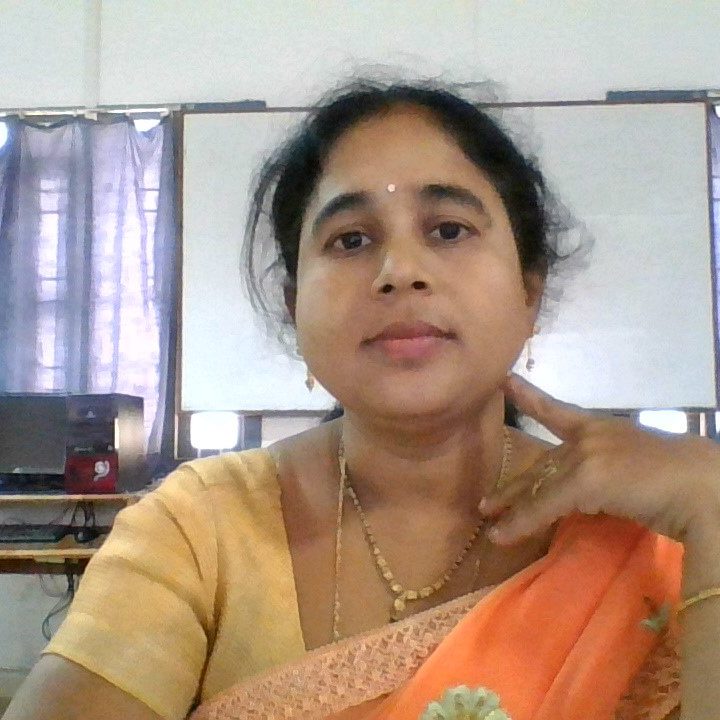
N Jeevaratnam
Assistant professor,Department of ECE, SoET Paralakhemundi Campus,Odisha,India
VIEW PROFILEShe is Currently Working As an Assistant Professor In The Department of Electronics & Communication Engineering Under Centurion University of Technology and Management, Odisha. She Has Over 10 Years Of Teaching Experiences. She has published 5 research articles in National and International refereed journals. She is pursuing her Ph.D. in the field of signal processing […]

