Course Name : System Integration with DYMOLA
Still no participant
Still no reviews
Module 1 - Introduction Dymola and Modelica library
Package Browser, Component Browser, Parameter and Variable Editor Simulation Window, Modeling, and Simulation.
The Modeling window is used to compose models and model components.
The Simulation experiment on the model, plot results and animate the behavior.
Creating user-defined models and scripting using Modelica language.
Role Play – Explore the pre-defined libraries and Models, Creating a Package
Practice Project - Preparation of animated projects
https://www.youtube.com/watch?v=39F___xyI0k
https://www.youtube.com/watch?v=FN8LlnTwzVE&t=314s
Module 2 – Physical Modeling using DYMOLA
Import of user-defined libraries and packages, Interfacing with physical models using Arduino Uno.
The Simulation experiment on the model using multi-domain libraries such as mechanical, electrical, control, thermal, pneumatic, hydraulic, powertrain, thermodynamics, vehicle dynamics, air-conditioning domains
Dymola interface that is stored in the Python package
Role Play – Explore the pre-defined libraries and Models, Creating a Package
Practice Project - Preparation of projects using user-defined packages,
Module 3 – Animation and 3D view Using DYMOLA
MultiBody Frame Connector, Building a Mechanical Model, Concept of Furuta
Role Play - Practical session by students for students
Practice Project - Modeling of animated projects using the MultiBody library.
https://www.youtube.com/watch?v=c9Ar2b4X5rQ
https://www.youtube.com/watch?v=k7lLBASaEJg
Project 1
Simulating a model – Modeling of Integrated circuits
Description: Use of Electrical and Electronics components.
Workbench Use: Behavior Modelling, Functional and Logical Design.

Project 2
Simulating a model -Creating a model for Electric DC Motor
Description: Design a DC Motor Model, Test, and Simulation, Creating a library for components, Creating a model for motor drive, Scripting
Workbench Use: Behaviour Modelling, Modelica Standard Library

Project 3
Simulating a model -Simple Pendulum with Frictionless joint Using Multi-Body Library
Description: Design the Simple pendulum and the Furuta joint using Dymola and Modelica language.Friction joint for the Mechanical equipment.
Workbench Use: Behaviour Modelling.

Project 4
Simulating a model – Refrigerator Compartment Door Design using Thermal Library
Description: This component model the airflow through the door of a refrigerator or freezer compartment.
Workbench Use: Behaviour Modelling, Functional and Logical Design.Part design and Assembly Design.
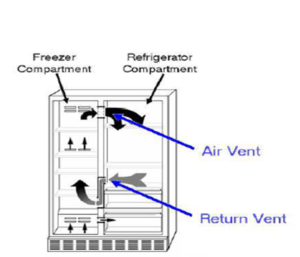
Project 5
Simulating a Model – Engine Analytic Using Multibody Library.
Description: Engine analytic, an engine with 6 cylinders, 6 planar loops, 1 degree of freedom, and analytic handling of kinematic loops.
Workbench Use: Behaviour Modeling

Project 06
Simulating a model – Implementation of Model using Python Library
Description: Modeling using python library, validation and optimization in the 3Ds platform.
Workbench Use: Behaviour Modelling, Functional and Logical Design.Part design and Assembly Design.
Simulating a model – Industrial Robot Design
Description: 6 Axis industrial robot design, validation, and optimization in the 3Ds platform.
Workbench Use: Behaviour Modelling, Functional and Logical Design.Part design and Assembly Design.

Project 08
Simulating a model – Temperature Control System Using StateGraph
Description: The model contains an electric circuit with a heating resistor and a switch.
Workbench Use: Behaviour Modelling.
https://www.youtube.com/watch?v=zz-_crJOGo0&t=26s
https://www.youtube.com/watch?v=Zl592ARjnpU

Simulating a model – Magnetic Ball System using Magnetic Library
Description: The electronic circuit consists of a voltage source, a resistor, and an inductor in the form of a tightly wound coil. An iron ball beneath the inductor experiences a gravitational force as well as an induced magnetic force (from the inductor) that opposes the gravitational force.
Workbench Use: Behaviour Modelling.

Project 10
Simulating a Model – Design of Water to Steam Converter Using Fluid Library
Description: Create a package under Fluid_Package called Water_To_Steam using temperature sensors.
Workbench Use: Behaviour Modelling.

Project 11
Simulating a Model – Design of Liquid Valve Control Using Fluid Library
Description: Building a simple circuit with two valves and a volume block.
Workbench Use: Behaviour Modelling.
https://www.youtube.com/watch?v=P_YI3RiTI14

Power Train Design for E-Rickshaw using Dymola
In the field of Power system modeling, Power electronics converter design with Micro-Grid operations. Deals with the Dassault 3DS Catia System Behaviour Modelling Tools. Also, deals with Wide Area Power System monitoring design and Simulations.
Recent Comments