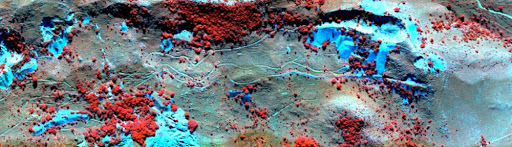Spectral Image Processing Using Python
Course Attendees
Still no participant
Course Reviews
Still no reviews
Certificate Course : Spectral Image Processing using Python
Course Credit 0+2+2
Course Description
The course is designed to meet industry trends in terms of image processing technique, students will be able to learn an open-source python-based tool for Hyperspectral Image processing. Spectral Python (SPy) is a pure Python module for processing hyperspectral image data. It has functions for reading, displaying, manipulating, and classifying hyperspectral imagery.
The course has 23 sessions which include practice sessions, project work, and assignments.
Course Objectives
• To study the spectral python tools for processing Hyperspectral images.
• To study the concept of Hyperspectral remote sensing.
• To know the basics, importance, and methods of Spectral remote sensing.
• To study machine learning technology for processing hyperspectral images and multispectral images.
Learning Outcomes
• To understand the structure of spectral data including band associations, shape and size of a hyperspectral images
• To develop software skills in programs used for map production in the modern cartographic workflow.
• To develop skills for deploy machine learning technology for processing multispectral and hyperspectral images.
Course Syllabus
Module 1
Practice:
1. Downloading multispectral satellite data from USGS/Bhuban etc
2. Installation of Python (Integrated Development and Learning Environment, Colab Notebook, Python 3.5 or above versions)
Module 2
Practice:
1. Reading multispectral data in python interface.
2. Reading hyperspectral data in pyhton interface.
Module 3
Practice:
1. installing dependencies library and visualization tools in Python such as Rasterio, shapely, GDIL, Spy, Matplotlib, Fiona, etc.
2. Check the shape and size of the image.
Module 4
Practice:
1. Importing Training dataset l.e Ground truth image of one band.
2. Display selected/filtred bands of Hyperspectral image.
3. Superimpose Ground truth image on Hyperspectral image.
Module 5
Practice:
1. Unsupervised classification of Hyperspectral image.
Module 6
Practice:
1. Supervised Classification of Hyperspectral image.
Module 7
Practice:
1. PCA for Dimensionality reduction of Hyperspecral image.
2. Minimum noise fraction hyperspectral data filtering.
References
Spectral Python: http://www.spectralpython.net/
Click here to watch the tutorial Video for downloading Hyperspectral data
Click here to watch the tutorial video for setting up Python software
Sessions Plan
Session 1
Data download from USGS and Bhuban, Hyperspectral data download from Weebly
Session 2
Data preparation, introduction file formats, catalogue, Geodatabase for multispectral and Hyperspectral images. Storage of datasets.
Click here to download the instruction manual of ESRI
Session 3
Python installation in window 10, installation of Python on window/Linux operating system, installation of dependent libraries.
Session 4
Introduction to Google Colab, linking Colab to Google drive, importing files, importing dependencies. Get started with a web-based python engine.
Get Started with Google Colab
Assignment-1
Download the Hyperspectral data, import it into Google Colab drive link, install related dependencies.
Mode of Submission: Online, Please upload the assignment into the Google Classroom
Session 5
Introduction to multispectral images, basics of spectral image processing, spectral bands classification. Advantage and limitation of multispectral images.
Session 6
Introduction to Hyperspectral images, basics of Hyperspectral image processing, spectral bands classification. Advantage and limitation of Hyperspectral images.
Assignment-2
What is spectral signature? Explain significance of Hyperspectral and Multispectral images. What are the types of Hyperspectral images ? Explain different types of Hyperspectral sensors.
Mode of submission: Online, please submit the assignment in Google classroom
Session 7
Introduction to spectral python open-source tool for processing of Hyperspectral and Multispectra images. Supported file format for Hyperspectral and multispectral images.
Session 8
Reading Hyperspectral images in spectral python, Displaying the shape of an image, displaying metadata.
Session 9
Spectral signatures for the Hyperspectral and multispectral images, reflectance value for different features.
Session 11
Training dataset, i.e Ground Truth image, making an overlap to the BGR bands of the images.
Session 12
Visualization of multiple bands at one time, Visualization of multiple spectral signatures.
Session 13
Visualization of multiple bands at one time, Visualization of multiple spectral signatures.
Internal Test
Will be in online mode, Exam link will be shared.
Session 14
Unsupervised classification of Hyperspectral image using Gaussian model classifier
Session 15
Supervised classification using training dataset (Ground Truth Image)
Quizzes
quizzes link will be shared during the course
Session 16
Error calculation for supervised classification.
Session 17
Dimensionality reduction of the Hyperspectral images using principal component analysis (PCA), linear transformation using eigenvector or percentage of accuracy.
Session 18
Dimensionality reduction of the Hyperspectral images using principal component analysis (PCA)
Session 19
Supervised classification of the reduced dataset (PCA image with limited band details).
Session 20
Minimum noise fraction algorithm for Hyperspectral data filtering
Practical Test
link will be shared
Session 21
Project: Training dataset for supervised classification of a multispectral image.
Session 22
Project: PCA for dimensionality reduction a hyperspectral image.
Session 23
Project: Feature classification of a Hyperspectral image based on the spectral signature of each band.
Final Examination
Practice Test + Viva
Our Main Teachers

BIM Modelling, City 3D Model, Geospatial Technology